[ via Mashable ] 16 Dec
When Facebook first started experimenting with its radical new (and I think, sensational) Timeline interface back in late September, we showed you an 8-step way to get a sneak preview. says Mashable.
Now, it’s a whole lot easier: You can enable the timeline with one click, and then publish it for all to see with one more,
Follow the quick slide show at Mashable, and before you know it you’ll have the Facebook Timeline enabled on your own account.
The best part is, after you click the “Get Timeline” button, you have seven days until it automatically goes live, but until then, you’re the only one who will see it until you authorize it to be published. However, if you don’t want to wait seven days, you can publish it any time by clicking “Publish Now.”

 9:54 AM
9:54 AM
 Jalal HB
Jalal HB


 Posted in:
Posted in: 

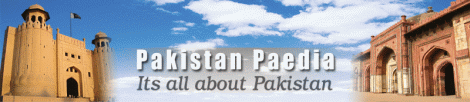














0 comments:
Post a Comment